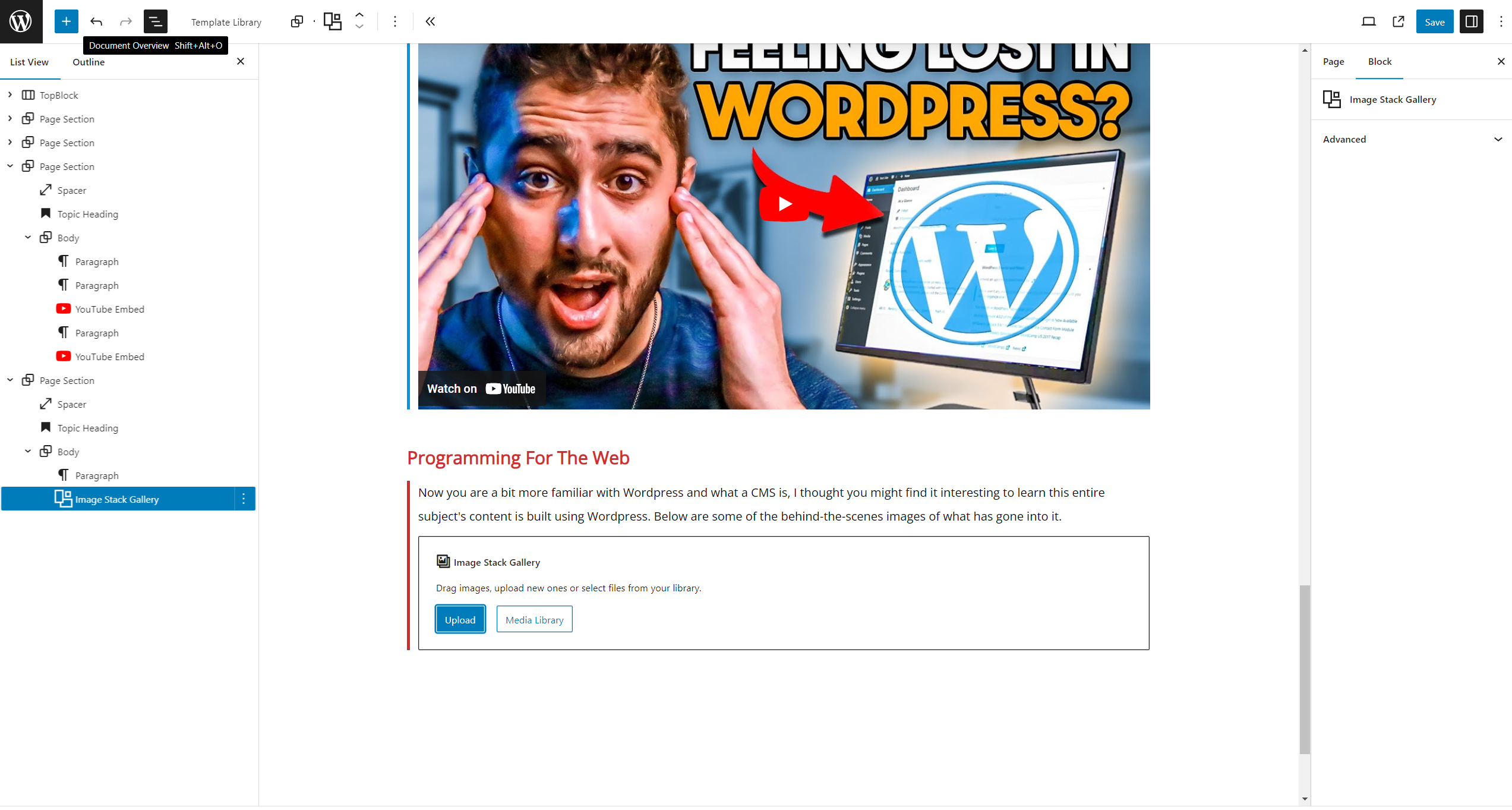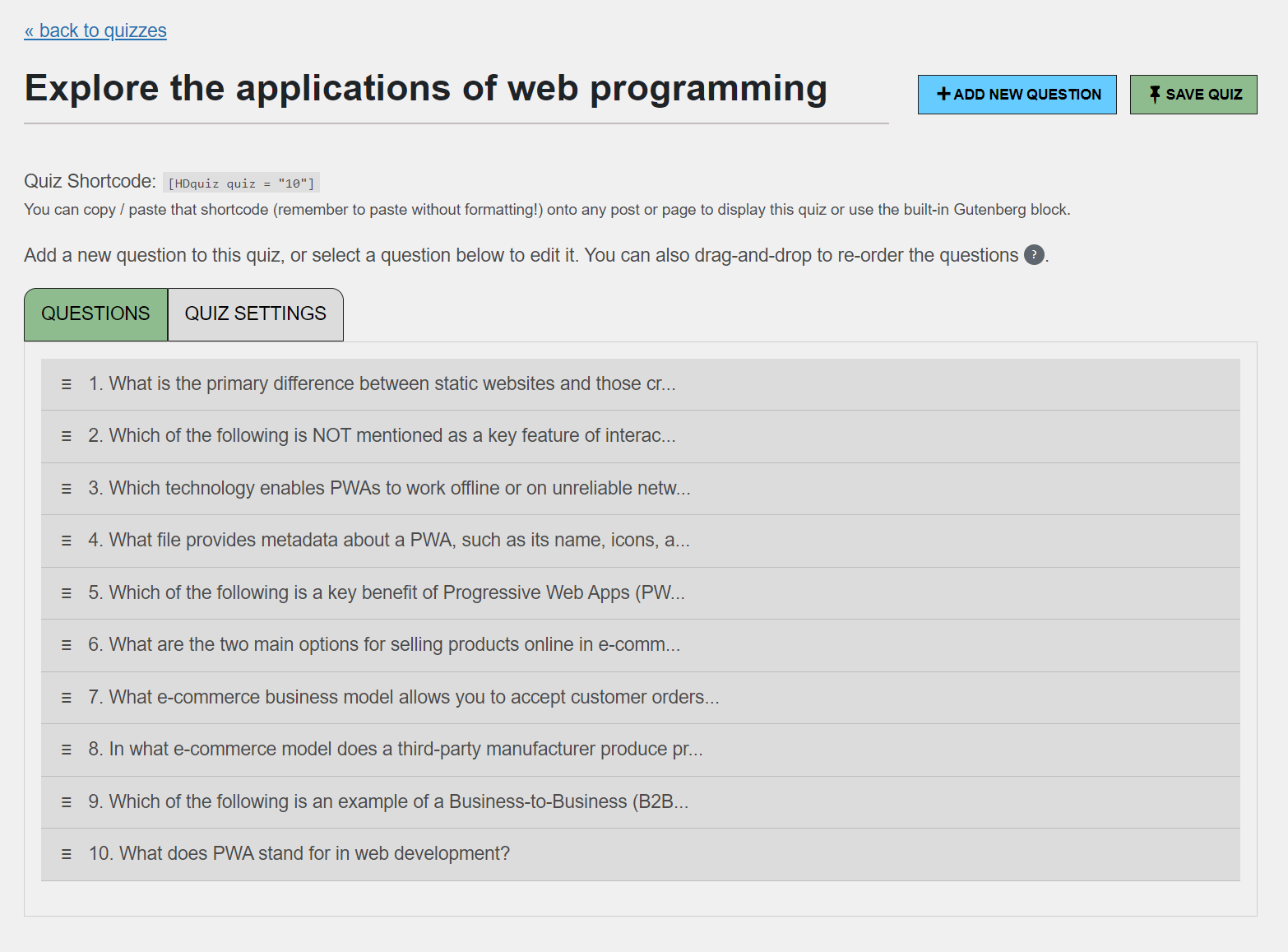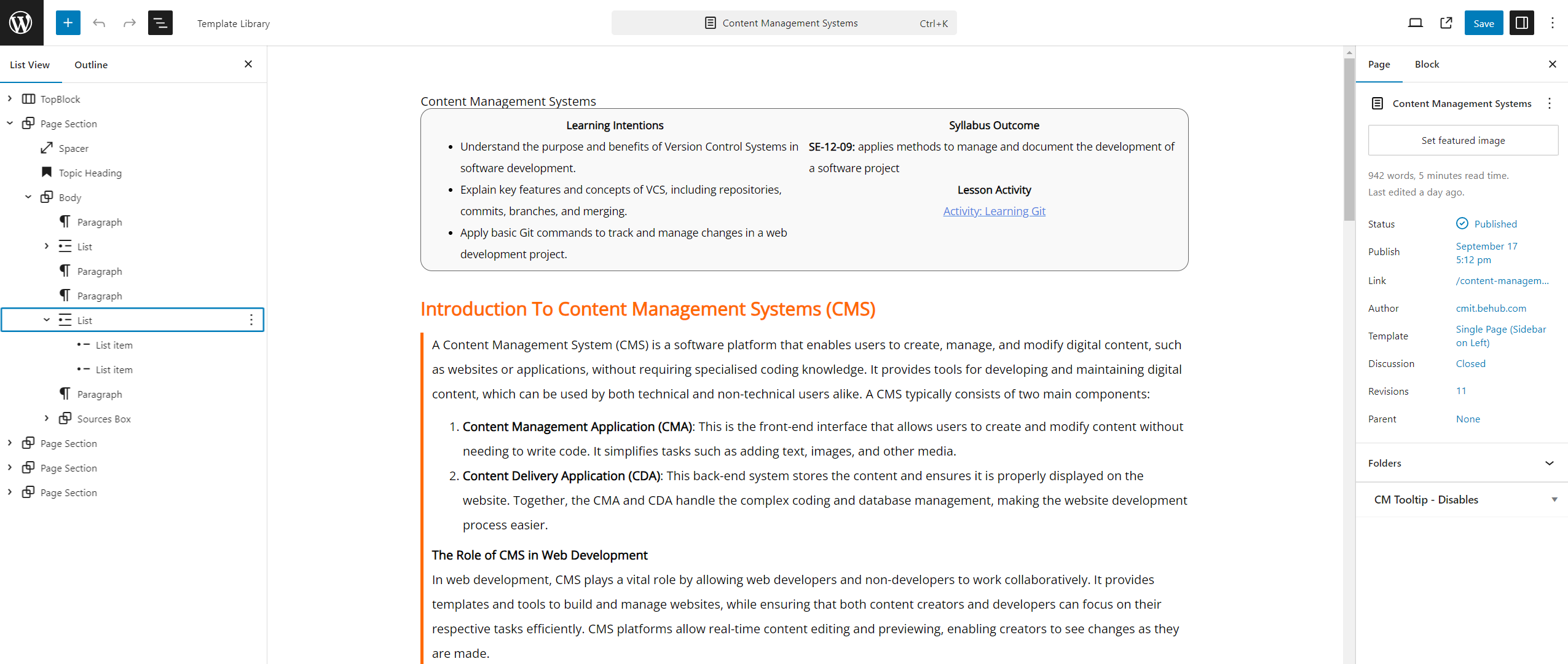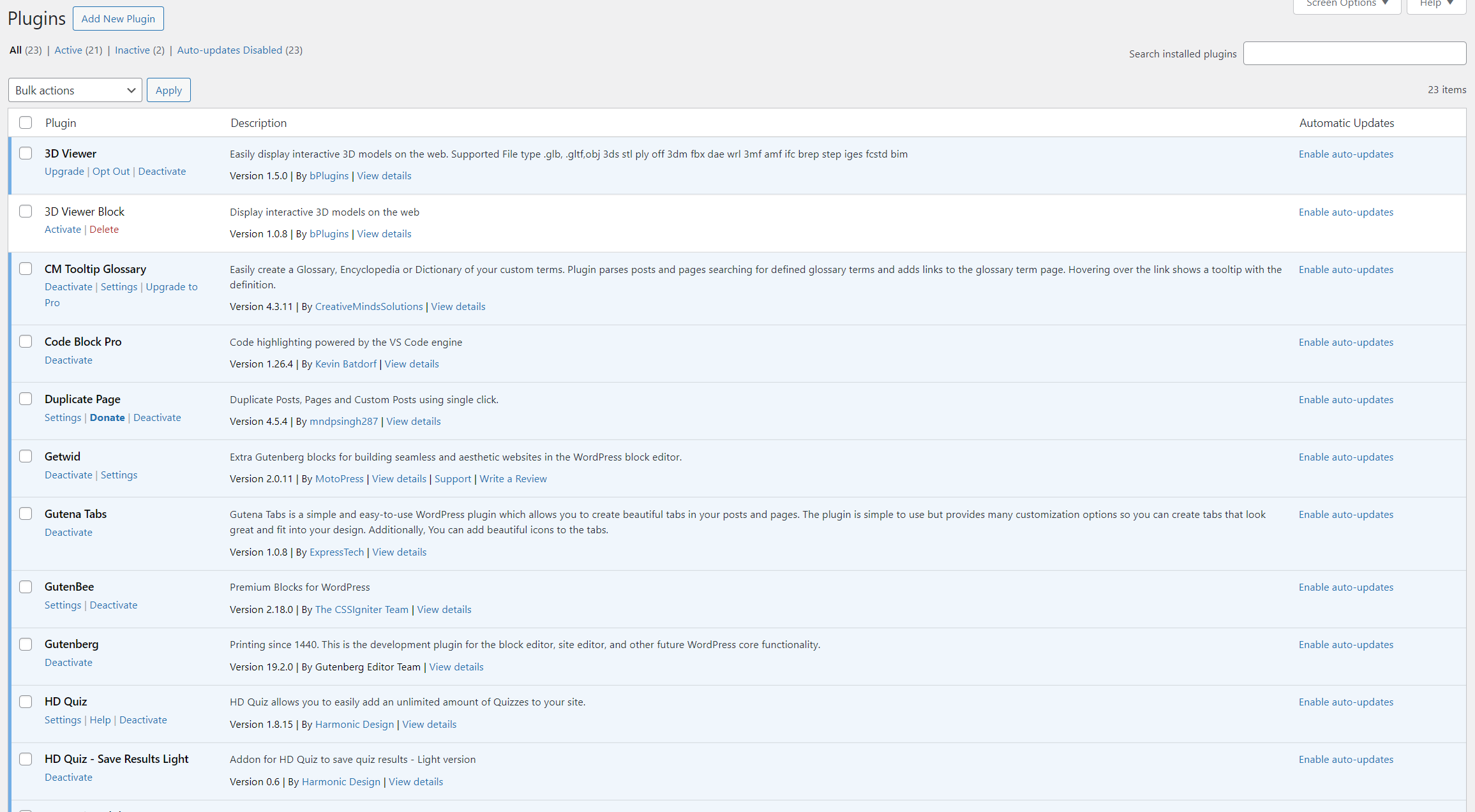Learning Intentions
- Students will understand the role of a CMS in simplifying the management and creation of digital content.
- Students will explore the components of a CMS, including the Content Management Application (CMA) and Content Delivery Application (CDA).
- Students will learn how to install and use WordPress as a practical example of a popular CMS.
Syllabus Outcome
SE-12-09: applies methods to manage and document the development of a software project
Lesson Activity
WordPress – Installing and Using
Introduction to Content Management Systems (CMS)
A Content Management System (CMS) is a software platform that enables users to create, manage, and modify digital content, such as websites or applications, without requiring specialised coding knowledge. It provides tools for developing and maintaining digital content, which can be used by both technical and non-technical users alike. A CMS typically consists of two main components:
- Content Management Application (CMA): This is the front-end interface that allows users to create and modify content without needing to write code. It simplifies tasks such as adding text, images, and other media.
- Content Delivery Application (CDA): This back-end system stores the content and ensures it is properly displayed on the website. Together, the CMA and CDA handle the complex coding and database management, making the website development process easier.
The Role of CMS in Web Development
In web development, CMS plays a vital role by allowing web developers and non-developers to work collaboratively. It provides templates and tools to build and manage websites, while ensuring that both content creators and developers can focus on their respective tasks efficiently. CMS platforms allow real-time content editing and previewing, enabling creators to see changes as they are made.
Importance of CMS in Modern Websites
- Simplifying Content Creation and Management
CMS platforms empower users with no technical skills to manage website content efficiently. Features like drag-and-drop content blocks, media management, and WYSIWYG (What You See Is What You Get) editors allow users to publish and edit content without needing to write HTML or other code. This makes CMS an essential tool for businesses, educational institutions, and content-driven organisations. - Empowering Non-Technical Users
A key benefit of CMS is that it allows non-technical users, such as marketers and editors, to control their website’s content. This reduces the need for web developers to handle minor updates, thus saving time and resources. CMS systems also allow multiple users to collaborate on content, assign user roles, and schedule content publishing.
Brief History of CMS
CMS evolved from early websites that were built using static HTML pages. In the late 1990s and early 2000s, as websites became more complex, the need for systems that could manage content more efficiently arose. Early CMS platforms were basic, but as the demand for more dynamic, interactive websites grew, so did the functionality of CMS. Today, CMS platforms such as WordPress, Joomla, and Drupal provide robust solutions for managing both simple blogs and complex websites. These platforms now offer advanced features like customisable themes, plugins, SEO tools, and integrations with various third-party services.
Prevalence and Use of CMS
Content Management Systems (CMS) continue to play a dominant role in website development, with platforms like WordPress holding the largest share of the market. Other popular CMS platforms include Shopify, Wix, and Squarespace, each catering to different industries and user needs. WordPress leads by a significant margin due to its flexibility, vast plugin ecosystem, and user-friendly interface, while platforms like Shopify dominate the e-commerce sector.
Source: Market share trends for content management systems, September 2024
Popular CMS Platforms
- WordPress
WordPress remains the most popular CMS worldwide due to its ease of use, extensive plugin ecosystem, and flexibility. It is widely used by bloggers, small businesses, and even large corporations for content management and e-commerce solutions. - Joomla
Known for its flexibility, Joomla is a popular choice among developers for building more complex web applications. It offers strong capabilities for managing large amounts of content but is generally considered harder to use for beginners than WordPress. - Drupal
Drupal is a highly flexible, developer-focused CMS that provides extensive options for customisation. It is preferred for building large, complex websites, particularly for government and enterprise-level applications. - Shopify
Shopify has become the go-to platform for e-commerce websites. Its focus on enabling businesses to easily set up and manage online stores has made it one of the fastest-growing CMS platforms. - Wix and Squarespace
These platforms are favoured by small businesses and individuals due to their user-friendly drag-and-drop interfaces. They are ideal for non-technical users looking to build simple websites without needing extensive customisation.
WordPress Activity
Let us just dive straight into making ourselves familair with a CMS, using WordPress. This activity will also expose you to using a application called Docker, which is widely used throughout computers to set up servers using virtual machines. Docker is free for personal use and has clients for every operating system, but it is more commonly used in linux environments using a command-line interface.
Watch the video below and then I will provide some useful resources follow it for you to play around with.
To make yourself more familiar with WordPress, watch the video below. You only need to start at 3:33, which should be where the video starts automatically.
Programming for the Web CMS
Now you are a bit more familiar with WordPress and what a CMS is, I thought you might find it interesting to learn this entire subject’s content is built using WordPress. Below are some of the behind-the-scenes images of what has gone into it.